Did you know that Google Search Console can be a goldmine for content ideas? I’ve discovered that this often-overlooked tool offers invaluable insights into user behavior and search trends.
By analyzing the data it provides, I’m able to uncover hidden opportunities for creating content that resonates with my audience.
From identifying high-potential keywords to understanding user intent, Search Console has transformed my approach to content creation.
But there’s more to this powerful tool than meets the eye – it’s not just about what users are searching for, but how they’re interacting with your existing content.
Let me show you how I leverage this information to stay ahead of the curve.
Summary of Key Points
Hide- Google Search Console provides valuable data on website performance in Google Search results
- It offers insights into queries that send traffic to the site, impressions and clicks, manual actions from Google, indexed pages, links pointing to the site, and crawl errors
- Search Console is useful for identifying terms that send high impressions but low click-through rates, indicating opportunities for new content
- By reading between the lines of Search Console data, users can uncover queries where current content isn't fully cutting it and create better, more useful content
- Identifying keywords driving lots of impressions but low click-through-rates indicates an opportunity to entice more clicks
- Search Console has a wealth of reports, including Queries Report, Pages Report, CTR and Rankings, Gaining/Losing Queries, and Unindexed Pages
- Search Console Insights is a Beta feature that helps identify new content opportunities by analyzing how users discover and engage with existing content
- Using Search Console Insights, users can see which pieces of content drive the most traffic and engagement, and uncover gaps and opportunities in their content strategy
- Search Console provides data on internal link structure and external sites linking to the site, revealing "orphaned" pages to focus on promoting
- Search Console data should be turned into SEO actions, such as creating content pillars targeting clusters of high-impression keywords with poor click-through-rates
- Search Console offers many advantages, including saving time, providing data-driven decisions, aligning with user intent, surfacing hidden opportunities, and tracking long-term trends
- Search Console provides these powerful benefits at no cost and with no limit on data or reports, making it a valuable tool for website owners
- Analyze queries with high impressions but low click-through rates to identify content gaps.
- Examine the Performance Report to uncover potential topics driving impressions and clicks.
- Use Search Console Insights to understand how users discover and engage with your content.
- Leverage historical data to spot seasonal trends and timely topics for content creation.
- Explore the Queries Report to identify long-tail keywords and user questions in your niche.
The Importance of Fresh Content for SEO Success
I’ve learned that generating fresh content ideas is vital for maintaining SEO success.
Through my experience, I’ve found Google Search Console to be an invaluable tool for discovering new content opportunities.
Why Generating New Content Ideas Matters for My SEO Strategies
Fresh content is the lifeblood of any successful SEO strategy. As I continually aim to innovate and stay ahead of the competition, generating new content ideas is vital.
By harnessing Google Search Console content ideas, I’m able to uncover valuable insights that drive my content creation process.
Search Console Insights, a powerful beta feature, helps me find content opportunities by analyzing user engagement with existing content.
This data-driven approach allows me to identify which topics resonate with my audience and where gaps exist in my content strategy.
By examining search console content keywords, I can pinpoint areas where my current content isn’t fully meeting user intent.
I focus on queries that generate high impressions but low click-through rates, as these represent prime opportunities for new, more engaging content.
This analytical method guarantees I’m not just creating content for the sake of it, but producing targeted pieces that align with user needs and search trends.
How Google Search Console Became My Go-To Tool for Content Discovery
Google Search Console is a tool that evolved from Google Webmaster Tools, and it’s an essential platform for SEO professionals and digital marketers.
This advanced version offers more robust features and continues to receive updates that are compatible with modern SEO practices, all at no cost.
Upon examining its features in more detail, I discovered a wealth of data-driven insights that significantly impacted my approach to SEO and content creation.
The search queries impressions feature has been particularly useful in identifying new content opportunities, at least for me and my team.
I analyzed these metrics and found useful information, such as keywords with high impressions but low click-through rates. This information indicated potential for improvement.
Below is my approach to using Search Console.
| Feature | Benefit | Action |
|---|---|---|
| Content Keywords | Identify gaps | Create targeted content |
| Search Queries | Uncover user intent | Optimize existing pages |
| Impressions vs. Clicks | Spot opportunities | Improve meta descriptions |
I use Search Console Insights to identify opportunities for content improvement. This feature provides a complete view of how users interact with my content, allowing me to identify areas that need improvement and expansion.
Aligning my content strategy with user intent and using tools like Search Console Insights has improved my site’s visibility and increased organic traffic.
Exploring Content Opportunities with Performance Reports
Using Google Search Console’s Performance Reports, we can find content opportunities.
Analyzing the queries with the most searches can help identify topics that interest our audience and may not be fully addressed on our site.
We can also use these reports to find pages with a high number of views but low click-through rates. This can reveal areas where our content can be improved to attract more traffic.
Analyzing Top Queries to Reveal Potential Topic Ideas
Google Search Console’s Performance Report is a valuable tool for finding content ideas. To identify potential topics, I analyze the search queries that drive the most impressions and clicks to my site, and look for patterns and opportunities.
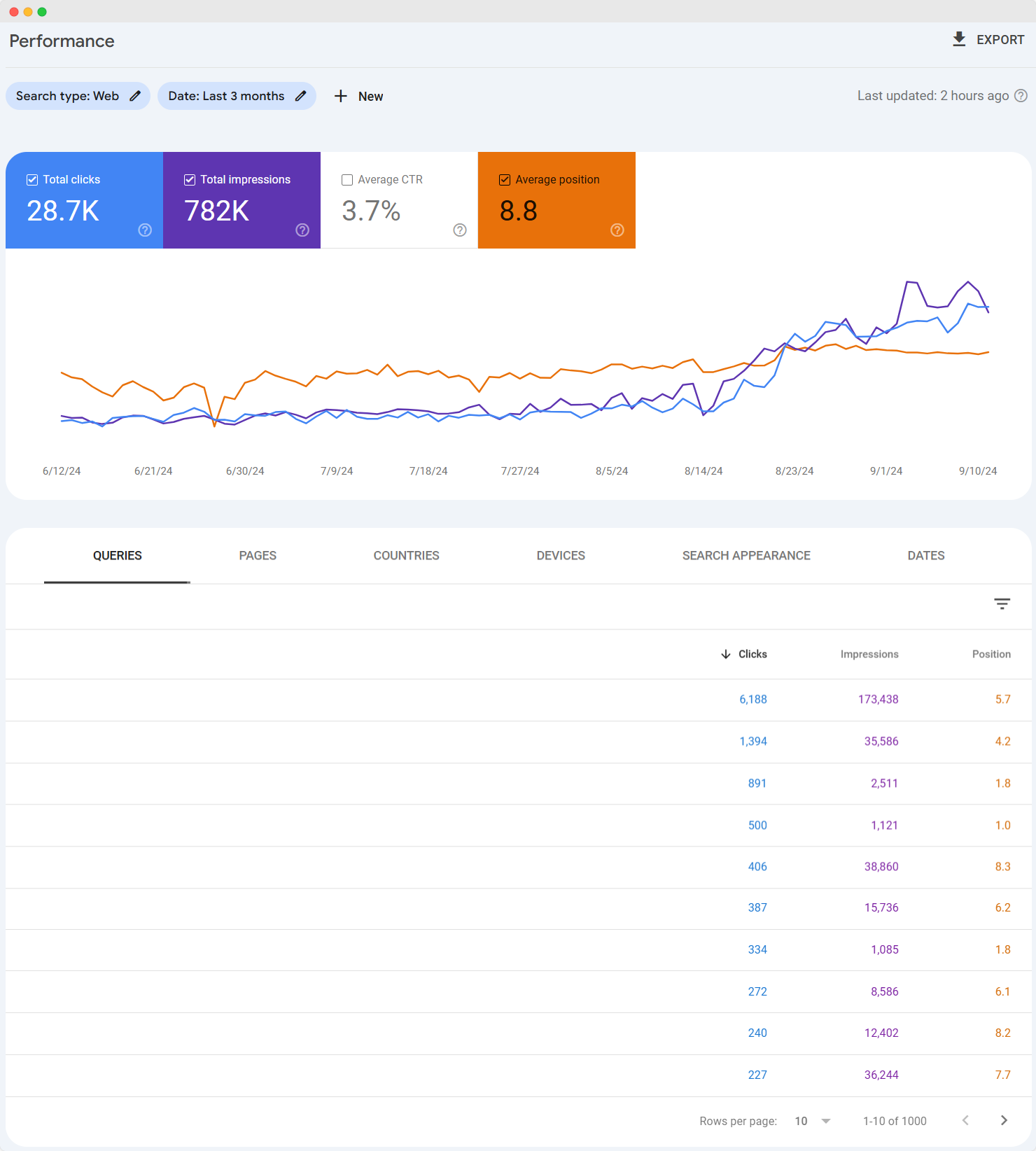
Analyzing queries with a high number of impressions but low click-through rates helps me identify areas where my current content may not fully meet user needs.
To uncover potential topics, I:
- Examine query clusters around specific themes
- Look for long-tail variations of primary keywords
- Identify questions users are asking related to my niche
- Analyze seasonal trends in search behavior
I then cross-reference these insights with my existing content to spot gaps in my coverage. This data-driven approach allows me to create targeted content that aligns with user intent and search demand.
By targeting underserved search queries, I can enhance my search visibility and attract more organic traffic.
I also use the Performance Report to track the performance of new content and see how it affects my rankings for target keywords.
This ongoing process enables me to refine my content strategy and stay up-to-date with changing search trends in my industry.
Identifying Pages with High Impressions but Low Click-Through Rates
I’ll examine pages with high impressions but low click-through rates in Search Console’s Performance Reports to identify content improvement opportunities.
Take a look at this screenshot:
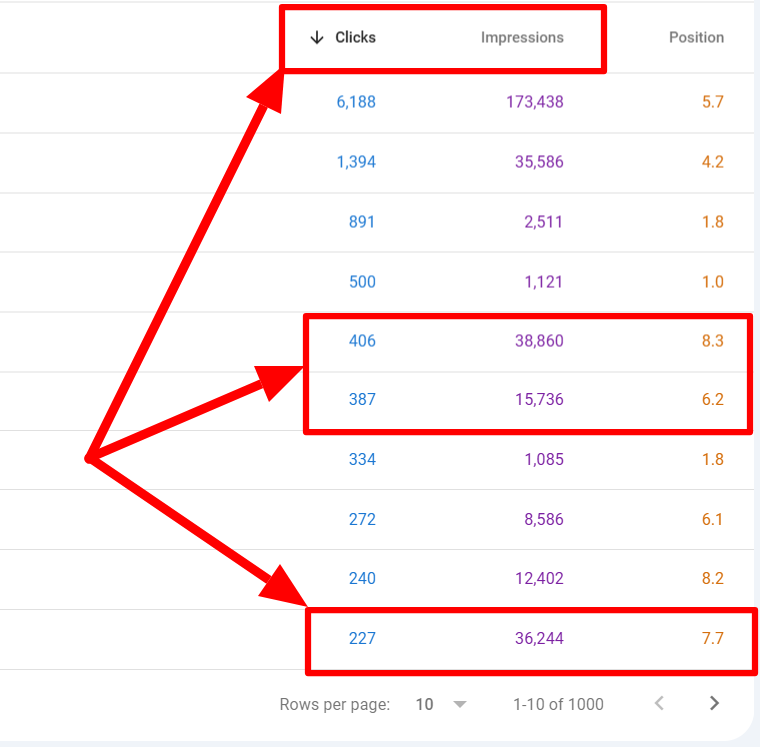
We can do some analysis for underperforming pages with high impressions but lower clicks and position. Gather these keywords and the affected pages.
By analyzing these underperforming pages, I can pinpoint specific issues that may be hindering user engagement and develop targeted strategies to enhance their appeal.
I’ll focus on optimizing title tags, meta descriptions, and content relevance to better align with user intent and boost click-through rates for these high-potential pages.
Or if there are some specific keywords that are not mainly covered in the existing content, we can just use these keywords for the next content, but covering more in-depth.
Strategies for Improving CTR Based on Performance Data
Analyzing pages with high impressions and low click-through rates in Google Search Console’s Performance Reports can reveal opportunities to improve content performance.
To improve CTR based on this data, I always do the following steps:
- Optimize title tags for clarity and relevance
- Craft compelling meta descriptions
- Align content with user intent
- Implement structured data for rich snippets
These strategies have consistently increased my CTR and organic traffic.
User Intent: Better Content Planning with Search Intent
I’ll show you how to leverage Search Console data to understand user intent behind search terms.
By analyzing the queries that drive traffic to your site, you can decipher what information searchers are truly seeking.
Additionally, examining historical data in Search Console allows you to identify seasonal trends and timely topics, enabling you to plan content that aligns with user needs throughout the year.
Deciphering User Intent from Search Terms or Keywords
I examine search terms in Google Search Console to understand what users are looking for and create content that meets those needs.
Analyzing the queries that bring traffic to my site helps me identify gaps in my current content and find new topics to cover.
This approach allows me to create content that is more relevant to user searches, which can improve my site’s search result performance.
Crafting Content That Effectively Matches Search Intent
Creating content that resonates with our audience and ranks well in search results requires a good understanding of user search intent and alignment with it.
To create effective content, it’s necessary to identify user intent from search terms or keywords.
Here’s how I craft content to match search intent effectively:
Analyze Search Queries in Google Search Console
- Identify High-Performing Queries: I start by examining the queries that bring users to my site. Google Search Console provides insights into what users are searching for and how they find my content.
- Understand the User’s Purpose: For each query, I consider what the user is trying to achieve—are they seeking information, looking to make a purchase, or trying to navigate to a specific page?
Classify the Search Intent
- Informational Intent: Users are looking for information or answers to questions. For these queries, I focus on providing comprehensive and well-researched content.
- Navigational Intent: Users are trying to find a specific website or page. I ensure my site’s structure and metadata help users find what they’re looking for quickly.
- Transactional Intent: Users are ready to make a purchase or take a specific action. I optimize product pages and include clear calls to action.
- Commercial Investigation: Users are comparing products or services before making a decision. I create comparison guides, reviews, or detailed analyses.
Create Content that Aligns with Intent
- Answer Questions Directly: I make sure to address the user’s query clearly and promptly within the content.
- Use Relevant Keywords Naturally: Incorporating keywords and related terms helps search engines understand the relevance of my content without keyword stuffing.
- Structure Content for Readability: I use headings, bullet points, and short paragraphs to make the content easy to scan and read.
- Provide Valuable Insights: Beyond just answering the query, I aim to offer additional value, such as tips, examples, or actionable advice.
Enhance User Experience
- Include Multimedia Elements: Adding images, videos, or infographics can make the content more engaging and help explain complex topics.
- Optimize for Mobile Devices: Ensuring the content is mobile-friendly improves accessibility for users on all devices.
- Improve Page Load Speed: A fast-loading page enhances user satisfaction and can positively impact search rankings.
Review Competitor Content
- Analyze Top-Ranking Pages: I look at the content that currently ranks well for my target queries to understand what users find helpful.
- Identify Content Gaps: I find areas where competitors may have missed information and ensure my content fills those gaps.
Incorporate User Feedback and Data
- Monitor Engagement Metrics: I use Google Search Console and other analytics tools to track how users interact with my content.
- Adjust Accordingly: If I notice high bounce rates or low engagement, I revisit the content to see how it can better meet user intent.
Use Clear and Compelling Titles and Meta Descriptions
- Optimize for Click-Through Rates: Crafting compelling titles and descriptions can improve CTR from search results.
- Reflect Content Accurately: Ensuring that titles and descriptions accurately represent the content helps meet user expectations.
- Stay Updated with Trends and Algorithm Changes
- Follow Industry Updates: Staying informed about changes in search engine algorithms helps me adjust my strategies accordingly.
- Adapt to Changing User Behavior: As search trends evolve, I adjust my content to continue meeting user needs effectively.
Creating content that aligns with search intent is key to attracting visitors and providing them with the information they need.
This approach results in higher user satisfaction and better engagement metrics, ultimately leading to improved SEO performance.
Spotting Seasonal Trends and Timely Topics Using Historical Data
Google Search Console’s historical data is a goldmine for spotting seasonal trends and timely topics. I leverage this treasure trove of information to plan my content calendar and stay ahead of the curve.
By analyzing year-over-year data, I identify patterns in search behavior that reveal when certain topics gain traction.
I focus on the Queries Report, filtering for specific time frames to compare search volumes and click-through rates.
This approach helps me pinpoint emerging trends and seasonal spikes in interest. For instance, I might notice a surge in “winter fashion” queries starting in late September, prompting me to prepare content well in advance.
I also pay attention to sudden increases in impressions for particular keywords, which often signal breaking news or trending topics.
By quickly producing content on these subjects, I capitalize on the surge in search interest.
Moreover, I use the Gaining/Losing Queries feature to spot shifts in user intent and adapt my content strategy accordingly.
This data-driven approach guarantees I’m always aligned with what my audience is actively seeking, maximizing my content’s relevance and impact.
Exploring Additional Google Search Console Features
I’ll use the URL Inspection Tool to evaluate my current content’s performance and identify potential issues.
This feature allows me to find and fix indexing problems that might be hindering my site’s visibility in search results.
Evaluating My Current Content with the URL Inspection Tool
The URL Inspection Tool in Google Search Console offers a powerful way to evaluate my existing content.
By inputting specific URLs, I can gain deeper insights into how Google perceives and indexes my pages. This tool helps me:
- Identify indexing issues that might be preventing my content from ranking
- Check mobile-friendliness and AMP status of my pages
- View the last crawl date and any crawl errors
- Analyze the structured data present on the page
I use this information to optimize my content strategy.
For instance, if I notice a high-value page isn’t being indexed, I can investigate and resolve the issue promptly.
The mobile-friendliness check guarantees my content performs well across all devices, vital in today’s mobile-first world.
Finding and Fixing Indexing Issues and Content Gaps
While the URL Inspection Tool offers valuable insights into individual pages, exploring additional Google Search Console features can help uncover broader indexing issues and content gaps.
I’ve found the Index Coverage report particularly useful for identifying pages that aren’t being indexed and understanding why.
This report highlights errors, warnings, and excluded pages, allowing me to address issues that might be hindering my site’s visibility in search results.
To find content gaps, I analyze the Queries report, focusing on keywords with high impressions but low click-through rates. These represent opportunities where my current content isn’t fully meeting user needs.
I use this data to create more in-depth, targeted content that addresses these search intents more effectively.
I also leverage the Search Console Insights beta feature to identify which content drives the most traffic and engagement. This helps me understand what resonates with my audience and informs my content strategy.
Implementing Insights into My SEO and Content Strategy
I’ll structure my new content based on the valuable data from Google Search Console, focusing on high-impression, low-CTR queries to create SEO-friendly articles that address user intent.
I’ll implement best practices like optimizing meta descriptions, using relevant headers, and incorporating targeted keywords naturally throughout the content.
Structuring New Content Based on GSC Data
Once you’ve dug into Google Search Console data, it’s time to put those insights to work. I structure new content based on GSC data by focusing on high-impression, low-click-through-rate queries.
These represent opportunities to create content that better aligns with user intent and drives more organic traffic.
To optimize my content structure, I:
- Identify keyword clusters with similar themes or intent
- Create in-depth content pillars targeting these clusters
- Develop supporting articles that dive deeper into specific subtopics
- Interlink content pieces to strengthen topical authority
I analyze the Pages Report to identify top-performing pages and use them as templates for new content. By examining the queries driving traffic to these pages, I can better understand user intent and craft more targeted content.
I also leverage the Queries Report to uncover long-tail keywords and incorporate them into my content strategy. This helps me capture more specific, intent-driven searches and improve overall organic visibility.
Best Practices for Creating SEO-Friendly Content
Implementing Google Search Console insights into your SEO and content strategy requires a methodical approach to create SEO-friendly content. I’ve found that focusing on high-impression, low-click-through-rate queries is key.
I analyze these terms to understand user intent and craft content that directly addresses their needs.
I structure my content around focused keyword clusters, creating detailed pieces that cover related topics in-depth.
This approach allows me to target multiple high-value queries within a single piece of content, maximizing its potential impact.
I prioritize creating content pillars that serve as authoritative resources on broad topics, then interlink them with more specific, long-tail keyword-focused pages.
This strategy helps strengthen my site’s overall topical relevance and improves internal link structure.
To optimize for featured snippets, I structure my content with clear headings, bullet points, and concise answers to common questions.
I also verify my meta descriptions are compelling and accurately reflect the page’s content to improve click-through rates from search results.
Monitoring Performance and Adjusting My Strategies
After implementing SEO-friendly content strategies based on Google Search Console insights, the next critical step is monitoring performance and adjusting tactics accordingly.
I regularly analyze Search Console data to track the impact of my content efforts and refine my approach. This iterative process helps me continually improve my SEO results.
I focus on these key metrics to evaluate performance:
- Impressions and clicks for targeted keywords
- Click-through rates (CTR) for specific pages
- Average position in search results
- Indexed pages and crawl errors
By comparing these metrics over time, I identify trends and opportunities. If I notice a decline in CTR for certain pages, I’ll revisit the content and meta descriptions to make them more compelling.
When I spot keywords with high impressions but low clicks, I create new content to better address user intent.
I leverage Search Console Insights to uncover content gaps and adjust my strategy. This data-driven approach allows me to optimize existing content, prioritize new topics, and allocate resources effectively.
Integrating Google Search Console with Other Tools
I’ve found that integrating Google Search Console (GSC) with other tools amplifies its value for content ideation.
By combining GSC data with Google Analytics, I gain deeper insights into user behavior and content performance.
Additionally, I use third-party SEO tools to supplement my analysis, providing a more thorough view of keyword opportunities and competitive landscapes.
Combining GSC Data with Google Analytics for Deeper Insights
A powerful way to supercharge your content strategy is by combining Google Search Console (GSC) data with Google Analytics insights. By integrating these two tools, I gain a thorough view of my website’s performance and user behavior.
This synergy allows me to identify content opportunities that are both search-driven and user-centric.
When I combine GSC and Analytics data, I can:
- Correlate search queries with on-site user behavior
- Identify high-potential keywords that drive engagement
- Pinpoint content gaps based on user flow and exit pages
- Analyze the relationship between organic traffic and conversions
I focus on connecting the dots between search intent and user actions. For instance, I might discover a high-impression keyword in GSC that leads to a page with a high bounce rate in Analytics.
This signals an opportunity to optimize the content to better match user expectations.
By analyzing the intersection of search queries, landing pages, and user metrics, I can prioritize content creation efforts that align with both search demand and user needs.
This data-driven approach guarantees I’m not just creating content for search engines, but developing resources that genuinely serve my audience’s interests and drive meaningful engagement.
Utilizing Third-Party Tools to Supplement My Analysis
While Google Search Console provides valuable insights, I often supplement my analysis with third-party tools like Ahrefs and Semrush.
These tools offer additional keyword data, competitor analysis, and content gap identification that can enhance my content ideation process.
Using Ahrefs
To round out your Google Search Console analysis, Ahrefs can step in as a powerful supplementary tool.
I integrate Ahrefs with my Search Console data to:
- Uncover competitor keyword gaps
- Identify high-potential backlink opportunities
- Analyze content performance across search engines
- Discover trending topics in my niche
Using Semrush
As an SEO professional, I’ve found Semrush to be an invaluable complement to Google Search Console data.
By integrating these tools, I gain a more thorough view of my site’s performance.
Semrush’s keyword research capabilities allow me to expand on the queries identified in Search Console, uncovering new opportunities.
I use Semrush’s competitive analysis features to benchmark my site against rivals, identifying gaps in my content strategy and refining my approach.
Conclusion: Maximizing Google Search Console for Content Ideation
I’ve found that regularly analyzing Google Search Console data is essential for uncovering content opportunities.
By focusing on high-impression, low-CTR queries and leveraging Search Console Insights, I’ve been able to identify gaps in my content strategy and create more targeted, user-centric articles.
I encourage you to continuously explore your GSC data, as it’s an invaluable, free resource for data-driven content ideation and SEO improvement.
Recap of Key Strategies I’ve Found Effective
Five key strategies have proven consistently effective when leveraging Google Search Console for content ideation:
- Analyze high-impression, low-CTR queries to identify content gaps
- Utilize Search Console Insights to uncover top-performing content and engagement patterns
- Examine internal link structure to identify and promote “orphaned” pages
- Track long-term trends in search performance to adapt content strategy
I’ve found that focusing on these strategies consistently yields valuable insights for content creation. By diving deep into the Queries Report, I’ve uncovered numerous opportunities to create targeted content that aligns with user intent.
The Pages Report has been instrumental in identifying underperforming content that needs optimization. Additionally, leveraging the CTR and Rankings data has allowed me to pinpoint keywords where my content isn’t fully meeting user needs.
I’ve also found great success in using Search Console Insights to analyze how users discover and engage with my content.
This data-driven approach has enabled me to create content pillars targeting clusters of high-potential keywords. By continually refining my strategy based on Search Console data, I’ve been able to make more informed decisions and drive innovation in my content creation process.
Encouragement to Continuously Explore and Learn from GSC Data
Google Search Console’s wealth of data offers an ever-evolving landscape of insights for content creators. As I’ve demonstrated, it’s a powerful tool for uncovering content opportunities, but its true potential lies in continuous exploration and learning.
I encourage you to dive deep into GSC regularly, as search trends and user behaviors are constantly shifting.
By consistently analyzing GSC data, you’ll stay ahead of the curve, identifying emerging keywords and topics before your competitors.
Don’t just stick to the strategies I’ve outlined; experiment with different reports and metrics to discover unique insights for your niche.
Pay attention to seasonal trends, changes in user intent, and shifts in search volume for your target keywords.



